With growing discussions about a possible TikTok ban in the U.S., millions of users are left wondering what will happen to their favorite app. Will it vanish overnight? Can the government block TikTok completely? And most importantly—how can you keep using TikTok despite the restrictions?
If the ban goes through, TikTok might be removed from app stores, making updates and new downloads impossible. Some experts also speculate that government measures could include blocking TikTok’s servers, making the app non-functional within U.S. borders.
But don’t worry; there are ways to circumvent the ban and stay connected to the TikTok community.
And no, it’s not going to be RedNote.
Why Is TikTok Being Banned?

The primary concern revolves around national security. Lawmakers argue that ByteDance, TikTok’s parent company, has close ties to the Chinese government, potentially posing risks to user data and security. Despite repeated assurances from TikTok that U.S. user data is safe, the Biden administration has been pushing for either a sale of TikTok’s U.S. operations or an outright ban.
The final decision could lead to a full removal of TikTok from Google Play and Apple’s App Store in the U.S., and potentially blocking access via IP-level restrictions.
3 Ways to Access TikTok After a Ban

Even if the app gets banned, there are a few straightforward methods to bypass restrictions. Here’s how you can maintain access:
1. Create a New App Store or Google Play Account
One of the simplest ways to get around regional restrictions is to create an account registered in another country. Both Apple and Google allow users to change their account region, enabling access to apps unavailable in your local store.
Steps for iOS Users:
- Sign Out of Your Current Apple ID
- Go to Settings > [Your Name] > Sign Out.
- Create a New Apple ID
- Visit the Apple ID website and register a new account using a different email address.
- Set the region to a country where TikTok remains available, like Canada.
- Log In with Your New Apple ID
- On your iPhone, go to Settings > Sign In to your iPhone and log in with your new account.
- Download TikTok
- Open the App Store, search for TikTok, and install it.
Steps for Android Users:
- Remove Your Current Google Account
- Go to Settings > Accounts > Google > Remove Account.
- Create a New Google Account
- Visit accounts.google.com and set up a new account, selecting a country like Canada during registration.
- Add the New Account to Your Device
- Go to Settings > Accounts > Add Account > Google. Enter the new account details.
- Download TikTok
- Open the Google Play Store, search for TikTok, and install it.
2. Use a VPN to Bypass IP Restrictions

VPNIFY – Unlimited VPN & Adblock
Free with optional Premium Features like Adblock, secure DNS, Kill-Switch and more! Don’t let restrictions stop you from enjoying your favorite apps.
A VPN (Virtual Private Network) masks your IP address, making it look like you’re accessing the internet from another country. If TikTok’s servers are blocked at the network level, this is the most effective solution.
Steps to Use a VPN:
- Choose a Reliable VPN Service
- Select a trusted VPN like VPNIFY, which offers servers in countries where TikTok is accessible.
- Install the VPN App
- Download the VPN app on your device and set it up.
- Connect to a Server in Another Country
- Open the VPN app, select a server in Canada, Europe, or any other region where TikTok isn’t banned.
- Access TikTok
- Once connected, open TikTok as usual. It should function normally.
3. Download TikTok APKs – Android Only and not recommended
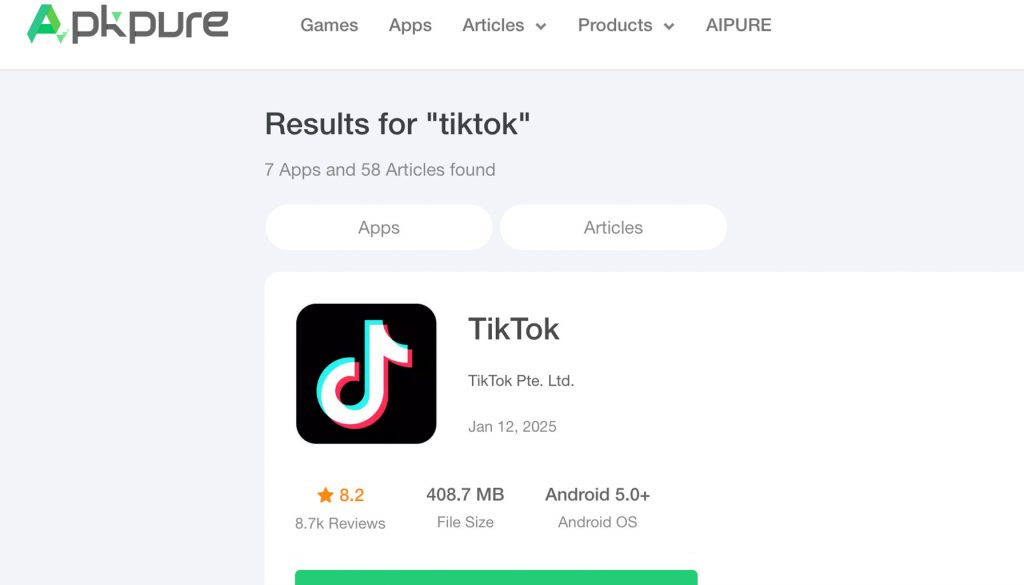
If you’re using an Android device, you can sideload apps by downloading APK files. This method bypasses the Google Play Store entirely.
Steps to Install TikTok APK:
- Find a Trusted APK Website
- Use a reputable source like APKMirror to download TikTok.
- Enable Unknown Sources
- Go to Settings > Security > Unknown Sources and enable the option to install apps from external sources.
- Install the APK
- Download the TikTok APK file and follow the prompts to install it.
Things to Keep in Mind

Legal Risks
Circumventing a government ban could be considered illegal depending on how the ban is enforced. Always consider the potential consequences before taking action.
Fortunately, the U.S. isn’t one of such countries and usage isn’t considered illegal.
Security Concerns
Downloading apps from unofficial sources like alternative app stores or using untrustworthy VPNs can put your data at risk. Stick to reputable services to minimize vulnerabilities.
Conclusion
While the potential TikTok ban in the U.S. may feel like the end of an era, there are practical ways to keep using the app. Whether it’s setting up a new app store account, using a VPN like VPNIFY, or sideloading APKs, staying connected to TikTok is still possible.
However, always weigh the risks involved—whether legal or security-related—and take steps to protect your online privacy.
Stay informed, stay secure, and don’t let censorship win.
What do you think? Does this strike the balance between practical advice and your usual tone? Let me know if you’d like to tweak anything further.
VPNIFY – Unlimited VPN & Adblock
Free with optional Premium Features like Adblock, secure DNS, Kill-Switch and more! Don’t let restrictions stop you from enjoying your favorite apps.









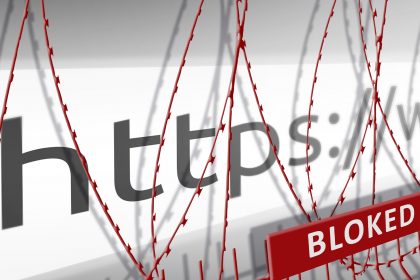



It to me is boring.
Hi my loved one! I want to say that this post is amazing, nice written and include almost all vital infos.
I’d like to see more posts like this .
I’m extremely pleased to discover this web site.
I want to to thank you for your time just for this wonderful read!!
I definitely appreciated every little bit of it and I have you
saved to fav to see new information on your website.
Hey There. I found your blog using msn. This is a really
well written article. I will make sure to bookmark it
and come back to read more of your useful information. Thanks for the
post. I will certainly comeback.
Prompt, where I can read about it?
Awesome article.
This is really interesting, You’re a very
professional blogger. I have joined your rss feed and
stay up for in quest of more of your great post.
Additionally, I’ve shared your site in my social networks
It’s an awesome post for all the internet users;
they will obtain advantage from it I am sure.
It’s an amazing post for all the web people; they will
take benefit from it I am sure.
Unquestionably consider that which you stated. Your favourite justification appeared to be on the net the
easiest factor to take into accout of. I say to you, I certainly get irked even as other people consider worries that they plainly don’t recognise about.
You controlled to hit the nail upon the top and defined out the whole thing with no need side
effect , people can take a signal. Will probably be again to
get more. Thank you
We stumbled over here by a different website and thought I might check things out.
I like what I see so now i’m following you. Look forward to exploring your web page repeatedly.
I every time used to read article in news papers
but now as I am a user of web therefore from now I am using net for articles,
thanks to web.
Thanks for sharing your thoughts about free-porn. Regards
Your means of explaining all in this piece of writing is truly pleasant,
every one be able to without difficulty understand it, Thanks
a lot.