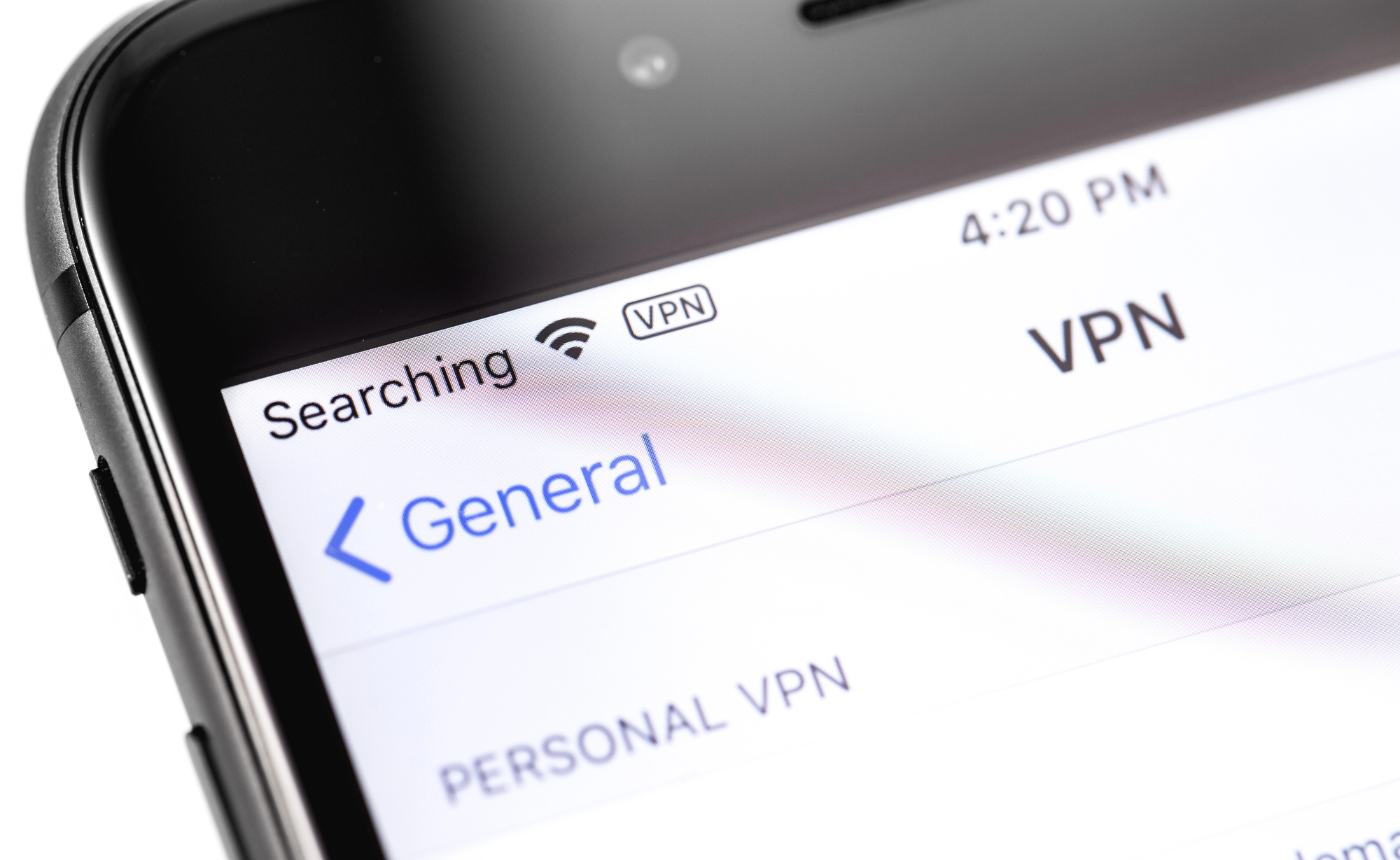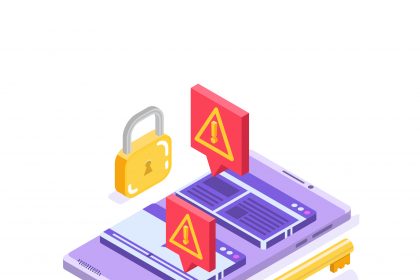In an era where online privacy is constantly under threat, using a VPN on your iPhone has become increasingly important. A Virtual Private Network not only helps safeguard your data but also provides the freedom to browse the internet without geographical restrictions. This comprehensive guide will walk you through the ins and outs of setting up a VPN on your iPhone, explaining why it’s essential, how to configure it, and what to consider when choosing the best VPN service for your needs.
- What is a VPN and Why Should You Use a VPN on an iPhone?
- Understanding Virtual Private Networks (VPNs)
- Benefits of Using a VPN on iPhones
- Is it Safe to Use a VPN on Your iPhone?
- How to Set Up a VPN on iPhone: Step-by-Step Instructions
- Using Built-in VPN Settings on iPhones
- Downloading a VPN App from the App Store
- Configuring VPN Settings for Optimal Performance
- Choosing the Right VPN Provider for Your iPhone
- Look for a VPN with Strong Encryption
- Comparing Free VPN Services vs. Paid VPNs
- Key Features to Consider in a VPN Service
- How to Connect to a VPN on iPhone: Troubleshooting Common Issues
- Common Problems When Connecting to a VPN
- How to Fix VPN Connection Issues on iPhones
- Understanding VPN Protocols and Their Impact
- Using Free VPNs on Your iPhone: Pros and Cons
What is a VPN and Why Should You Use a VPN on an iPhone?
Understanding Virtual Private Networks (VPNs)
A Virtual Private Network (VPN) is a technology that creates a secure connection over the internet between your device and a remote server operated by a VPN company. When you use a VPN, your internet traffic is routed through this private tunnel, effectively masking your IP address and encrypting your data. This means that your online activities are hidden from cybercriminals, internet service providers, and even government agencies. By using a VPN on your iPhone, you can ensure a higher level of privacy and security while browsing, especially when connected to public Wi-Fi networks.
Benefits of Using a VPN on iPhones
There are numerous benefits to using a VPN on your iPhone. Firstly, it allows you to browse the internet anonymously, which is crucial for protecting your personal information. Secondly, a VPN enables you to access geo-restricted content by connecting to a server located in a different country. This feature is particularly useful for streaming services that limit their offerings based on your physical location. Additionally, using a VPN can help you avoid bandwidth throttling imposed by your internet service provider, ensuring a faster and more reliable internet connection. Overall, using a VPN on your iPhone provides an extra layer of protection against potential online threats.
Is it Safe to Use a VPN on Your iPhone?
Using a VPN on your iPhone is generally safe, provided you choose a reputable VPN provider. A trustworthy VPN service employs strong encryption protocols to protect your data and has a strict no-logs policy, meaning they do not track your online activity. However, not all free VPN services are created equal, and some may compromise your security or sell your data to third parties. Therefore, it is crucial to look for a VPN that has a proven track record and offers robust security features.
How to Set Up a VPN on iPhone: Step-by-Step Instructions

Using Built-in VPN Settings on iPhones
iPhones come with built-in VPN support, allowing users to configure a VPN manually without needing to download a VPN app. To set up a VPN using your iPhone’s built-in settings, go to the ‘Settings’ app, then tap on ‘General’ followed by ‘VPN’. Here, you can add a VPN configuration by entering details such as the server address, remote ID, and your authentication credentials. This method is ideal for those who prefer to configure a VPN manually and have access to the necessary server information provided by their VPN service.
Downloading a VPN App from the App Store
Alternatively, you can easily download a VPN app from the App Store, which simplifies the process of setting up a VPN on your iPhone. To do this, search for a reputable VPN provider in the App Store, download the app, and install it on your device. Most VPN apps offer a user-friendly interface that guides you through the configuration process. After downloading the app, you can simply log in with your credentials and connect to a server with just a few taps. This is often the most efficient way to set up a VPN on your iPhone.
Configuring VPN Settings for Optimal Performance
Once you have either manually configured your VPN or downloaded a VPN app, it’s essential to optimize the VPN settings for the best performance. This may include selecting the right server based on your needs, such as a server located closer to your physical location for improved speed. Additionally, familiarizing yourself with the various VPN protocols available can enhance your experience. Protocols like OpenVPN, IKEv2, and L2TP offer different benefits in terms of speed and security, so it’s worth experimenting to find the one that works best for you.
Choosing the Right VPN Provider for Your iPhone
Look for a VPN with Strong Encryption
When choosing a VPN provider, the first factor to consider is the level of encryption it offers. Look for a VPN that uses AES-256 encryption, which is considered industry standard and provides a high level of security for your online activities. Strong encryption ensures that even if your data is intercepted, it remains unreadable to anyone without the proper decryption keys. This is particularly important when using your iPhone on public Wi-Fi networks, where the risk of data interception is higher.
Comparing Free VPN Services vs. Paid VPNs
While free VPN services may seem appealing, they often come with limitations that can compromise your online experience. Free VPNs might have data caps, slower speeds, and fewer server options. Additionally, some free VPNs may log your activity or inject ads into your browsing experience. In contrast, paid VPNs typically offer better security, faster speeds, and customer support. When considering a VPN for your iPhone, it’s advisable to invest in a paid service that provides a free trial period, allowing you to test its performance and features before committing long-term.
Key Features to Consider in a VPN Service
When selecting the right VPN provider, there are several key features to consider. Look for a VPN with a no-logs policy, which ensures that your online activity is not recorded. Additionally, consider the number of servers available and their geographical distribution, as this can affect your ability to bypass geo-restrictions. Other important features include a kill switch, which disconnects your internet if the VPN connection drops, and split tunneling, allowing you to choose which apps use the VPN. These features can significantly enhance your online privacy and security when using a VPN on your iPhone.
How to Connect to a VPN on iPhone: Troubleshooting Common Issues
Common Problems When Connecting to a VPN
Even with a solid setup, users may encounter common issues when trying to connect to a VPN on their iPhones. These issues can include the inability to connect to a server, slow connection speeds, or frequent disconnections. Problems may stem from server overload, interruptions with your internet service, or incorrect VPN settings. Understanding these common obstacles is the first step in troubleshooting and ensuring a smooth VPN experience.
How to Fix VPN Connection Issues on iPhones
If you face VPN connection issues on your iPhone, there are several steps you can take to resolve them. Start by ensuring your internet connection is stable. Try toggling your Wi-Fi off and on or switching to cellular data to see if the issue persists. Next, verify that your VPN settings are correctly configured, including your username, password, and server address. If problems continue, consider restarting your VPN app or your iPhone. In many cases, simply reconnecting can resolve the issue.
Understanding VPN Protocols and Their Impact
VPN protocols play a significant role in the performance and security of your VPN connection. Different protocols offer varying levels of encryption and speed, which can affect your browsing experience. For instance, OpenVPN is widely regarded for its balance of speed and security, while PPTP is faster but less secure. Understanding these protocols can help you adjust your VPN settings to suit your specific needs, ensuring that you have the best experience possible while using a VPN on your iPhone.
Using Free VPNs on Your iPhone: Pros and Cons
Are Free VPNs Safe to Use on iPhones?
While free VPNs can provide a way to access VPN services without financial commitment, their safety is often questionable. Many free VPNs may lack robust security features and could expose your data to risks. Some free VPN providers have been known to log user data and sell it to third parties, defeating the purpose of using a VPN to enhance your privacy. Therefore, if you choose to use a free VPN on your iPhone, it’s essential to research the provider thoroughly to ensure they have a good reputation for security and privacy protection.
Limitations of Free VPN Services
Free VPN services often come with significant limitations. Users may face data caps that restrict the amount of data they can use each month, leading to interruptions during browsing. Additionally, free VPNs typically offer slower speeds and a limited number of servers, which can hinder your ability to access content effectively. These limitations can significantly detract from the user experience, making it challenging to browse or stream content seamlessly.
How to Find the Best Free VPN for Your iPhone
Finding the best free VPN for your iPhone requires careful consideration and research. Look for free VPN services that have a good reputation and positive user reviews. Check whether they offer essential features such as strong encryption, a no-logs policy, and fast connection speeds. Also, consider whether the free VPN has a premium option, as this can provide an upgrade path should you require more robust features in the future. Ultimately, while free VPNs can be useful for casual users, investing in a reliable paid VPN service is often the best choice for anyone serious about their online security and privacy.