
In our increasingly digital world, using a VPN (Virtual Private Network) has become essential for ensuring online privacy and security. However, there are times when users encounter issues with their VPN not connecting. This can be frustrating, especially when you rely on a VPN service for safe browsing. In this article, we will explore common reasons why your VPN might not be working, troubleshooting tips to resolve these issues, and how to improve your VPN connection stability.
- Why is my VPN not connecting?
- What are the common VPN problems and their solutions?
- List of common VPN problems
- Effective solutions for common VPN issues
- When to contact your VPN provider for support
- What to do if my VPN is not working?
- Steps to troubleshoot VPN not working
- Checking your internet connection
- How to check for VPN application updates
- How can I fix VPN connection issues?
Why is my VPN not connecting?
Potential VPN connection issues
When your VPN is not connecting, it can stem from a variety of factors. Understanding these VPN connection issues is crucial in diagnosing the problem efficiently. A VPN app typically establishes a secure connection to a remote server, encrypting your internet traffic to provide anonymity. If this connection fails, you may experience connectivity issues that prevent you from accessing the internet securely. Various elements, such as your internet connection stability, VPN settings, and server availability, can affect this process.
Common reasons for VPN not connecting
Several common reasons can cause your VPN not to connect. Firstly, an unstable internet connection can hinder your ability to connect to a VPN server. If your Wi-Fi is dropping frequently or your internet speed is slow, it may prevent the VPN from establishing a connection. Secondly, incorrect VPN settings can also block your connection attempts. This includes misconfigured VPN protocols or using outdated VPN software. Additionally, your VPN provider may be experiencing server issues or outages that affect connectivity. Lastly, some networks may actively block VPN traffic, making it impossible to connect to a VPN server.
How to check your VPN settings
Checking your VPN settings is a fundamental step when you encounter VPN connection problems. Start by verifying your login credentials; an incorrect username or password can prevent access to your VPN account. Next, ensure that you are trying to connect to the correct VPN server. If your VPN app allows it, try connecting to a different server to see if the issue persists. Additionally, check the VPN protocol settings; some protocols may be blocked by your network, which could cause the VPN to fail. Finally, consider updating your VPN application to the latest version, as outdated versions may have bugs or compatibility issues that affect performance.
What are the common VPN problems and their solutions?
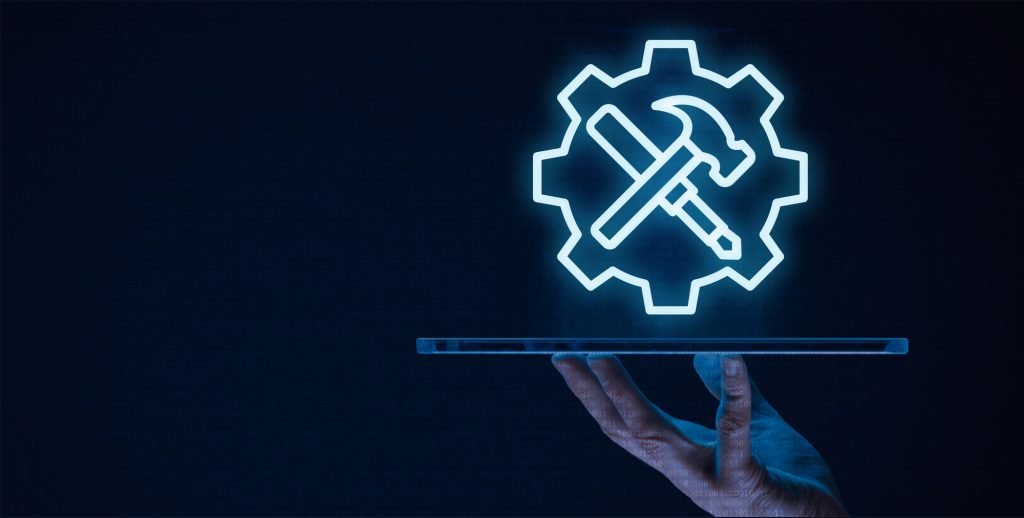
List of common VPN problems
Common VPN problems include connection failures, disconnections, slow speeds, and inability to access certain websites. Users often report issues such as the VPN not connecting or being unable to connect to a specific VPN server. Other problems may include the VPN app crashing or not responding, as well as receiving error messages indicating connectivity issues. Understanding these problems will help users troubleshoot more effectively.
Effective solutions for common VPN issues
To effectively solve common VPN issues, users can implement several strategies. For connection failures, start by checking your internet connection and VPN settings. If the issue persists, try reinstalling your VPN app or contacting customer support for assistance. For disconnection problems, improving your internet stability and adjusting VPN settings can help. If slow speeds are an issue, switching servers or changing protocols may provide a solution. Each problem may require a different approach, but being proactive can lead to effective resolutions.
When to contact your VPN provider for support
If you have tried all troubleshooting steps and are still unable to resolve your VPN connection issues, it may be time to contact your VPN provider for support. Customer service can provide insights into known issues or outages affecting their servers. Additionally, they may offer specific troubleshooting steps tailored to your situation. Don’t hesitate to reach out, as VPN providers are equipped to assist with common issues and can often help restore your connectivity quickly.
What to do if my VPN is not working?
Steps to troubleshoot VPN not working
If your VPN is not working, follow these troubleshooting steps to identify and resolve the issue. First, attempt to reconnect by restarting the VPN client. This simple action can often resolve temporary glitches. If that doesn’t help, disconnect from your internet connection and reconnect, ensuring that your Wi-Fi or mobile data is stable. If problems persist, try reinstalling the VPN app; this can fix corrupted files that might be hindering the application’s functionality. Lastly, reach out to your VPN provider’s customer support for further assistance if you are still unable to resolve the issue.
Checking your internet connection
One of the first things to check when your VPN is not connecting is your internet connection. A reliable internet connection is crucial for the VPN to function correctly. Use a different device to see if the internet is working properly. If you find that your connection is unstable, consider reconnecting to your Wi-Fi or switching to mobile data. Additionally, running a speed test can help you determine if your connection speed is adequate for using a VPN service. If your internet connection is the issue, resolving that may allow your VPN to connect successfully.
How to check for VPN application updates
Keeping your VPN app updated is vital for optimal performance. An outdated version of your VPN can lead to connectivity issues. Most VPN providers regularly release updates to enhance security features and correct bugs. Check for updates within your VPN application settings or visit the official website of your VPN provider to ensure you are using the latest version. If an update is available, install it and then try connecting to the VPN again to see if the problem is resolved.
How can I fix VPN connection issues?
Identifying VPN server problems
Sometimes, the issue lies with the VPN server itself. If you are experiencing frequent connection failures, it may be due to server overload or maintenance. To identify if the VPN server is the problem, check if you can connect to a different server offered by your VPN provider. If you can connect to a different VPN server without issues, the original server may be experiencing temporary downtime. In such cases, switching to another server can provide immediate relief and allow you to continue using your VPN without interruption.
Adjusting VPN protocol settings
Another effective way to fix VPN connection issues is by adjusting the VPN protocol settings in your app. Different VPN protocols, such as OpenVPN, IKEv2, or L2TP, have distinct characteristics that can affect connectivity. If you are facing issues, try switching to a different VPN protocol within the application settings. Some protocols offer better compatibility with specific networks, which may help you connect to the VPN server successfully. Experimenting with different VPN protocols can often lead to a more stable connection.
Using a different VPN server
If you find that your VPN is still not connecting, consider using a different VPN server. Most VPN services have multiple servers in various locations, and selecting a different server can sometimes resolve connectivity problems. This is particularly useful if the original server is experiencing high traffic or is temporarily down. By trying to connect to a different server, you may bypass any issues that are preventing your VPN from working as intended.











