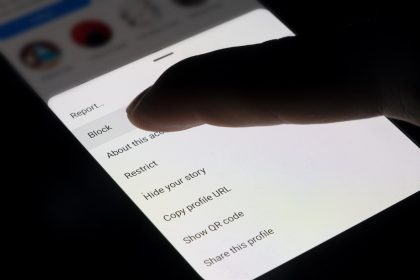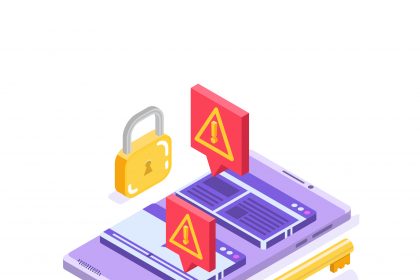The Service Set Identifier, or SSID, is the name of your Wi-Fi network. It’s the name you see when you browse the list of available networks on your devices. Understanding what an SSID is and how it works is crucial for managing and securing your wireless network. This article will explore the definition, importance, and security implications of SSIDs, as well as how to find your SSID.
- SSID and Its Importance
- Definition of SSID
- Role of Service Set Identifier in Wi-Fi Networks
- How SSID Influences Network Security
- Finding Your SSID
- Steps to Find the SSID on Different Devices
- Using Network Settings to Locate Your SSID
- Tools and Apps for Finding SSID
- Changing Your SSID
- Reasons to Change Your SSID
- How to Change Your SSID on Common Routers
- Best Practices for Choosing an SSID Name
- Managing SSID Visibility
- How to Hide Your SSID
- Implications of Hiding Your SSID
- Networks with the Same SSID: What You Need to Know
- SSID Security Considerations
SSID and Its Importance
Definition of SSID
SSID stands for Service Set Identifier, and it is essentially the network’s name. It is the name assigned to a Wi-Fi network, allowing nearby devices to identify and connect to it. The SSID is broadcasted by your router or access point, making it visible to anyone searching for a wireless network. Think of the SSID as the network name; without it, devices wouldn’t be able to distinguish one network from another. The SSID helps you connect to the correct network.
Role of Service Set Identifier in Wi-Fi Networks
The service set identifier plays a vital role in allowing devices on a network to find the network. When you search for a Wi-Fi network on your phone or computer, you are presented with a list of available networks, each identified by its SSID name. The SSID helps your device find the network you want to connect to from the multiple networks around you, especially if you have multiple networks in range. You need to know the SSID to connect to the network.
How SSID Influences Network Security
While the SSID is not a security measure in itself, it influences network security. Using the router’s default SSID can make your network more vulnerable, as these are often widely known. Changing the SSID name to something unique can add a layer of security. Hiding your SSID can prevent it from being broadcasted, making it less visible to nearby devices, though it won’t completely hide your network from tech-savvy individuals. Ultimately, network security relies more on a strong password than on hiding or changing your SSID.
Finding Your SSID
Steps to Find the SSID on Different Devices
Finding the SSID may vary slightly depending on the device you’re using. On a smartphone, you can usually find the SSID by going to the Wi-Fi settings and looking for the list of available networks. On a computer, you can find the SSID in the network settings or by clicking on the Wi-Fi icon in the taskbar. The SSID name will appear in the list of networks. If you have a smart TV or other device, the process is similar. The main idea is to go to network settings and look for the available networks.
Using Network Settings to Locate Your SSID
The easiest way to find the SSID is through your device’s network settings. Regardless of whether you are using a computer, smartphone, or tablet, the steps are generally the same. Navigate to the Wi-Fi settings menu, where you will see a list of available networks. The SSID will be displayed as the network’s name. The service set identifier helps you identify and connect to the correct network. If you don’t know your SSID, this is the most straightforward method to find it. If you see multiple networks with the same SSID, check for the strongest signal.
Tools and Apps for Finding SSID
Several tools and apps can help you find your SSID. Wi-Fi analyzer apps, available on both Android and iOS, scan nearby wireless networks and display their SSIDs, signal strengths, and other information. These tools can be helpful for troubleshooting network issues or identifying the best network to connect to. Most network settings utilities will help you find your SSID. The network’s SSID will be listed and you can use the SSID and password to gain access to the network.
Changing Your SSID

Reasons to Change Your SSID
There are several reasons to consider when thinking about how to change your SSID. One common reason is security. The router’s default SSID is often well-known, making your wireless network more vulnerable to attacks. Changing the SSID name to a unique SSID can add a layer of security. Another reason is to make it easier to identify your home network, especially when there are multiple networks with similar names in range. This allows you to connect to the correct network, ensuring you’re using your intended Wi-Fi network.
How to Change Your SSID on Common Routers
Changing the SSID typically involves accessing your router’s settings through a web browser. You’ll need to enter your router’s IP address into the browser and log in with your credentials. Once logged in, look for the wireless settings section, where you should find an option to change your SSID. Enter the new SSID you want to use and save the changes. The router may restart, and you’ll need to re-enter the SSID and password on your devices to connect to the network. The service set identifier is also named the network’s name.
Best Practices for Choosing an SSID Name
When selecting a new SSID, avoid using personal information, such as your name or address, as this could compromise your privacy. Choose a name that is unique but not easily guessable. While it might be tempting to use a funny or creative name, consider the implications if others see it. It’s also a good idea to avoid using the router’s default SSID. A strong password is more important for network security, but the SSID is the name of a wireless network for the people to see. Always change your SSID to protect your network.
Managing SSID Visibility
How to Hide Your SSID
Hiding your SSID prevents it from being broadcast, making your network less visible to others. To hide your SSID, access your router’s settings and look for the option to disable SSID broadcast or hide SSID. Once disabled, your Wi-Fi network won’t appear in the list of available networks on devices. To connect, you’ll need to manually enter the SSID and password. The router broadcasts its SSID. Hiding the service set identifier makes the network more secure because nearby devices will not see the SSID.
Implications of Hiding Your SSID
While hiding your SSID can deter casual users from attempting to connect to your wireless network, it’s not a foolproof security measure. Determined individuals can still detect the network using specialized tools. Additionally, hiding your SSID can sometimes cause connectivity issues with certain devices that rely on the broadcasted SSID to connect. Make sure that you know how to find the SSID to connect to the network. Even though it is hidden, the device on a network can still find the network.
Networks with the Same SSID: What You Need to Know
Having multiple networks with the same SSID can cause confusion and connectivity problems. Your devices may struggle to determine which network to connect to, leading to inconsistent performance. This is especially common in densely populated areas or when using Wi-Fi extenders. To avoid these issues, ensure each network has a unique SSID. Also, use a strong password for each of your networks. If you want to connect to the correct network, make sure that the networks with the same SSID have different passwords.
SSID Security Considerations
Understanding SSID Security Protocols
Securing your Wi-Fi network starts with understanding the different security protocols available for your router. The most common protocols are WEP, WPA, and WPA2, with WPA2 being the most secure. These protocols encrypt the data transmitted over your wireless network, preventing unauthorized access. It is important to use a strong password for these encryption protocols. Always select the highest level of security supported by your router or access point. Always connect to the correct network.
Protecting Your SSID with Strong Passwords
The most important aspect of securing your Wi-Fi network is using a strong password. A strong password should be at least 12 characters long and include a combination of uppercase and lowercase letters, numbers, and symbols. Avoid using easily guessable words or personal information. Regularly change your SSID and password to protect your home network. Use a password manager to generate and store complex passwords securely. Make sure you use the SSID that you can find the SSID for.
Risks of Using Default SSID Settings
Using the router’s default SSID settings can pose significant security risks. The router’s default SSID and password are often widely known or easily found online, making your wireless network vulnerable to unauthorized access. It’s crucial to change your SSID from the default SSID to a unique SSID and set a strong password to protect your network from potential threats. A unique SSID can make a major difference in your network security. Make sure to use a strong password.