In an era where online privacy and security are paramount, understanding how to use a VPN has become essential. As digital threats proliferate and data breaches make headlines, knowing how to set up and use a VPN can help protect your sensitive information and enhance your online experience. This guide will delve into the intricacies of VPNs, their undeniable benefits, and common misconceptions that surround their use.
- Understanding VPNs and Why You Need One
- Choosing the Right VPN Service
- Factors to Consider When Choosing a VPN
- Comparing VPN Features
- Popular VPN Services: NordVPN and Others
- Set Up and Use a VPN on Different Devices
- Using a VPN in Public Wi-Fi Networks
- Why You Need a VPN on Public Wi-Fi
- How to Safely Connect to Public Wi-Fi with a VPN
- Common Security Risks of Public Wi-Fi
- Troubleshooting VPN Connections
- Common Issues When Using a VPN
- How to Fix VPN Connection Problems
- When to Seek Help from VPN Customer Support
- Getting Started with a VPN
Understanding VPNs and Why You Need One

A VPN, or Virtual Private Network, is a technology that creates a secure connection over the internet. By using a VPN service, you can encrypt your internet connection, ensuring that your data remains private and protected from prying eyes, such as internet service providers and potential hackers. When you connect to a VPN server, your IP address is masked, making it difficult for anyone to track your online activities. This added layer of security is especially important when using public Wi-Fi, where your data could be easily intercepted.
What is a VPN?
A VPN works by routing your internet traffic through a server operated by a VPN provider. This process allows you to change your location virtually, making it appear as if you are accessing the internet from a different place. To use a VPN on different devices, you can easily download a VPN app from the app store or play store and install your VPN. Once installed, you can connect to a VPN server of your choice, which will encrypt all data sent and received, providing a secure and private browsing experience.
Benefits of Using a VPN
The benefits of using a VPN are numerous and significant. One of the primary advantages is the ability to maintain your online privacy and security. With a VPN, your internet connection is encrypted, which protects your data from unauthorized access, especially when using free VPN services or accessing sensitive information on public networks. Additionally, a VPN can help bypass geo-restrictions imposed by streaming services, allowing you to access content that may not be available in your region. Furthermore, many VPNs offer high-speed connections, ensuring that your internet speed remains optimal while using their service.
Common Misconceptions About VPN Use
Despite the growing popularity of VPNs, several misconceptions persist. One common belief is that free VPNs provide the same level of security as paid options; however, this is often not the case. Many free VPN services may log user data or even sell it to third parties. Another misconception is that using a VPN guarantees complete anonymity; while a VPN can help protect your identity, it’s essential to understand that no service can guarantee total privacy. Additionally, some users mistakenly think that setting up a VPN is overly complicated, but with the right guidance, learning how to use a VPN can be straightforward and user-friendly.
Choosing the Right VPN Service

When it comes to selecting a VPN service, several factors should be considered to ensure that you get the best protection and value for your needs. First and foremost, assess the level of security provided by the VPN provider. Look for services that offer strong encryption protocols, such as OpenVPN or IKEv2, to protect your internet connection. Additionally, consider the privacy policy of the VPN service; a reputable provider should have a no-logs policy, meaning they do not track or store your online activities. Furthermore, check the number of servers available and their geographical distribution, as this can significantly affect your ability to bypass geo-restrictions and maintain a fast internet speed while using the VPN.
Factors to Consider When Choosing a VPN
Choosing the right VPN involves evaluating various factors that can impact your online experience. One important aspect is the compatibility of the VPN app with your devices, whether you are using Android, Windows, or macOS. A versatile VPN can be installed on multiple devices seamlessly. Additionally, consider the VPN subscription options available, as some providers offer free trials or money-back guarantees, allowing you to test their services without commitment. User reviews and VPN ratings can also provide insights into the performance and reliability of a VPN service. Lastly, customer support is crucial; reliable providers offer 24/7 support to assist with any issues you may encounter while setting up and using the VPN.
Comparing VPN Features
When comparing VPN features, it is essential to look at the specific tools and benefits each service offers. For instance, some VPNs come with additional features such as a double VPN, which routes your connection through multiple servers for increased security. Others might include ad-blocking services or malware protection, enhancing your overall online safety. Additionally, consider the internet speed offered by various VPNs, as some may slow down your connection more than others. Furthermore, take note of the streaming capabilities of the VPN; the best VPN services allow access to popular streaming platforms without restrictions. Evaluate the ease of use of the VPN app, as intuitive VPN settings can simplify the process of connecting to a VPN server.
Popular VPN Services: NordVPN and Others
Among the many VPN services available today, NordVPN stands out due to its comprehensive features and strong reputation for security. With thousands of servers worldwide, NordVPN enables users to change their location easily and access content from various streaming services. Other notable options include Proton VPN and Mullvad VPN, which also offer robust security features and a commitment to user privacy. Each of these providers has unique offerings, such as free VPN services or specialized protocols for enhanced protection. When choosing a VPN, it’s crucial to compare these popular services, considering factors such as pricing, performance, and user experience to determine which VPN best meets your needs and expectations.
Set Up and Use a VPN on Different Devices

Step-by-Step Guide to Set Up a VPN
To set up a VPN, start by choosing a reputable VPN provider that meets your needs. First, download the VPN app from the app store or play store and install it on your device. Once installed, open the app and create an account or log in if you already have one. Next, select a VPN server from the list provided by the service. After this, click to connect to the VPN server, which will encrypt your internet connection and change your IP address, allowing for secure browsing.
Using a VPN on Multiple Devices
Many VPN providers allow you to use a VPN on multiple devices simultaneously, making it easy to secure your entire digital life. To do this, simply download the VPN app on each device you wish to protect, whether it’s a smartphone, tablet, or a laptop. After installation, log in with the same account credentials to manage your VPN connection across all devices. This flexibility ensures that you can maintain your privacy and security, regardless of the device you are using, enhancing your overall VPN use experience.
VPN Settings for Optimal Security
For optimal security, it’s essential to configure your VPN settings appropriately. Start by selecting a robust VPN protocol; OpenVPN and IKEv2 are among the best VPN protocols for security and speed. Additionally, ensure that your VPN app has the kill switch feature enabled, which disconnects your internet if the VPN connection drops, preventing data leaks. Regularly check for software updates from your VPN provider to benefit from the latest security patches. Personalizing these VPN settings can significantly enhance your online safety while using a VPN.
Using a VPN in Public Wi-Fi Networks

Why You Need a VPN on Public Wi-Fi
When using public Wi-Fi, the need for a VPN becomes significantly more critical. Public networks are often unsecured, making it easy for cybercriminals to intercept your data. By using a VPN, your internet connection is encrypted, which means that even if someone attempts to snoop on your activities, they cannot access sensitive information such as passwords or credit card numbers. Additionally, connecting to a VPN helps mask your IP address, adding another layer of anonymity to your online presence while using public networks.
How to Safely Connect to Public Wi-Fi with a VPN
To safely connect to public Wi-Fi with a VPN, first, ensure that you have your VPN app installed and configured on your device. Before connecting to the public network, launch the VPN app and connect to a secure VPN server. Once connected, you can then join the public Wi-Fi network. This way, all of your internet traffic will be encrypted, providing a secure browsing experience. Always remember to connect to the VPN before accessing your online accounts or sensitive information while on public Wi-Fi.
Common Security Risks of Public Wi-Fi
Public Wi-Fi networks present several common security risks that can jeopardize your data. One major threat is the possibility of man-in-the-middle attacks, where hackers intercept the communication between your device and the network. Additionally, many public networks lack proper encryption, making it easy for attackers to access unprotected data. There’s also the risk of rogue hotspots, which impersonate legitimate networks to trick users into connecting. Using a VPN mitigates these risks by encrypting your internet connection and protecting your sensitive information from potential threats.
Troubleshooting VPN Connections
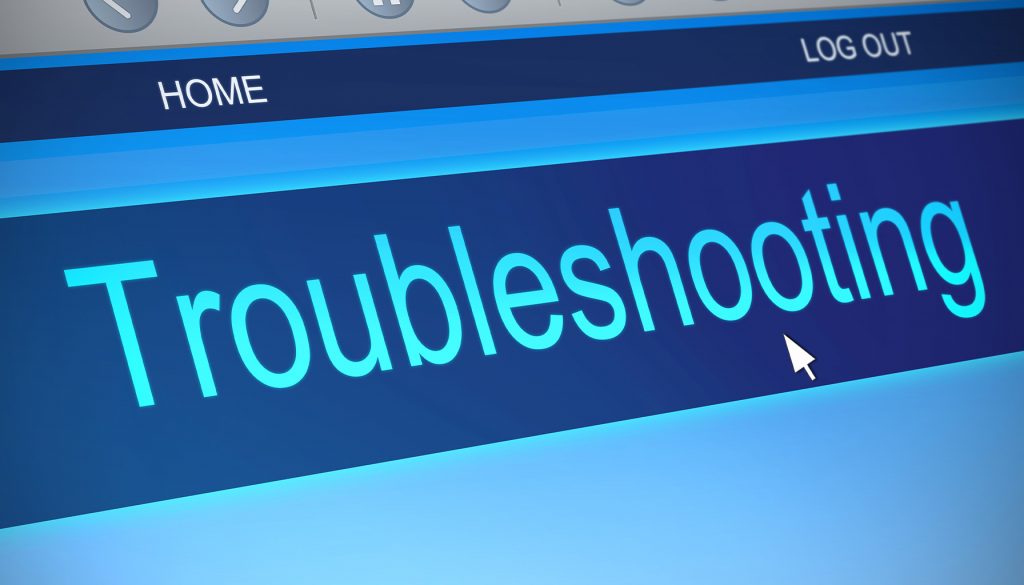
Common Issues When Using a VPN
When using a VPN, several common issues may arise that can impact your browsing experience. One frequent problem is slow internet speed, which can occur due to the encryption process or the distance to the VPN server. Additionally, some users may experience difficulty connecting to a VPN server, often caused by network settings or firewall restrictions imposed by internet service providers. Occasionally, a VPN connection might drop unexpectedly, leading to potential data leaks if the VPN doesn’t have a kill switch feature. Identifying these issues early can improve your VPN use.
How to Fix VPN Connection Problems
Fixing VPN connection problems often requires a systematic approach. First, ensure that your internet connection is stable by testing it without the VPN. If your VPN app isn’t connecting, try switching to a different VPN server to see if that resolves the issue. Restarting the VPN app or your device can also help clear any temporary glitches. Additionally, check your VPN settings to ensure that the correct VPN protocol is selected. If problems persist, consider reinstalling the VPN app or contacting your VPN provider for further assistance.
When to Seek Help from VPN Customer Support
While many issues can be resolved independently, there are times when seeking help from VPN customer support is necessary. If you encounter persistent connection problems that persist after troubleshooting attempts, it may indicate a more significant issue with your VPN service. Additionally, if you notice unexpected charges on your VPN subscription or require assistance with advanced VPN settings, reaching out to customer support can provide clarity. Moreover, if you are unsure about the best VPN for your needs or how to make the most of your VPN service, expert guidance can be invaluable.
Getting Started with a VPN
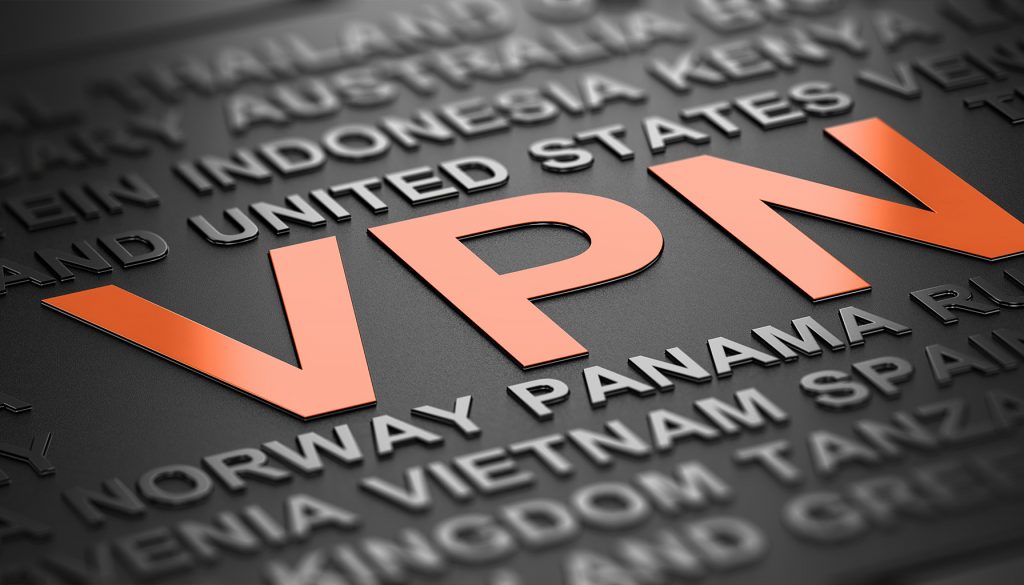
Free Trials and What to Look for
When considering a VPN service, exploring free trials can be an excellent way to evaluate the features and performance before committing to a subscription. During a free trial, pay attention to key aspects such as connection speed, ease of use of the VPN app, and the number of available VPN servers. Additionally, assess the level of security offered, including encryption protocols and whether the VPN has a no-logs policy. A good free trial allows you to test the service like NordVPN or Proton VPN to determine if it meets your needs without financial risk.
Learning How to Use a VPN Effectively
To maximize the benefits of your VPN, it’s essential to learn how to use a VPN effectively. Start by familiarizing yourself with the VPN app on your device; understanding how to navigate the interface can make connecting to a VPN server more intuitive. Explore different server locations to find the optimal connection for your needs, whether for accessing streaming services or enhancing privacy. Additionally, regularly check for updates to your VPN app, as improvements and new features can enhance performance and security, ensuring a smooth VPN experience.
Final Tips for Ensuring Privacy and Security
Ensuring privacy and security while using a VPN involves implementing several best practices. Always connect to a VPN server before accessing sensitive information, especially on public Wi-Fi networks. Regularly review your VPN settings to confirm that features like the kill switch and DNS leak protection are enabled. Moreover, be cautious when using free VPN services, as they may compromise your data security. Lastly, consistently monitor your internet connection speed after connecting to the VPN to ensure that you are getting the fastest VPN experience possible while maintaining a secure online presence.











